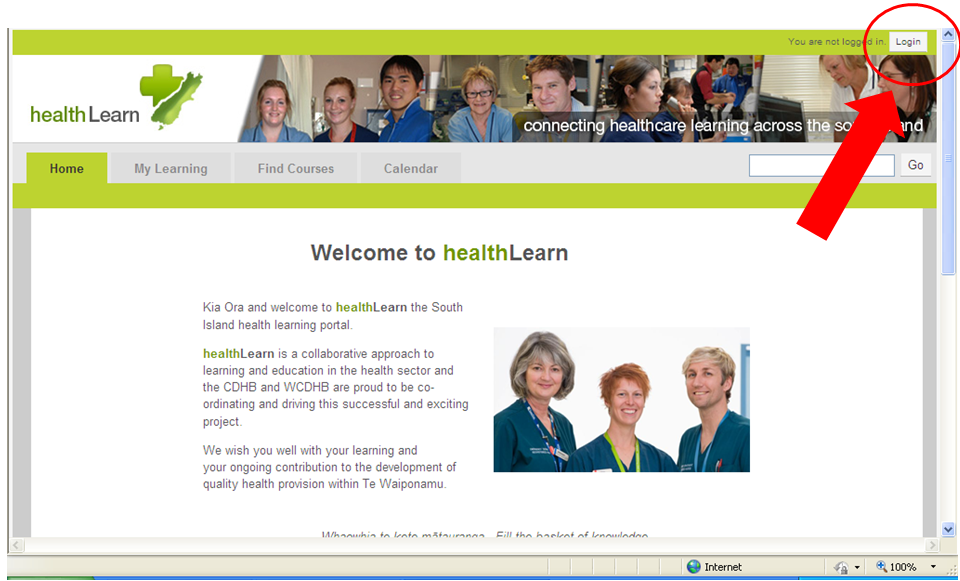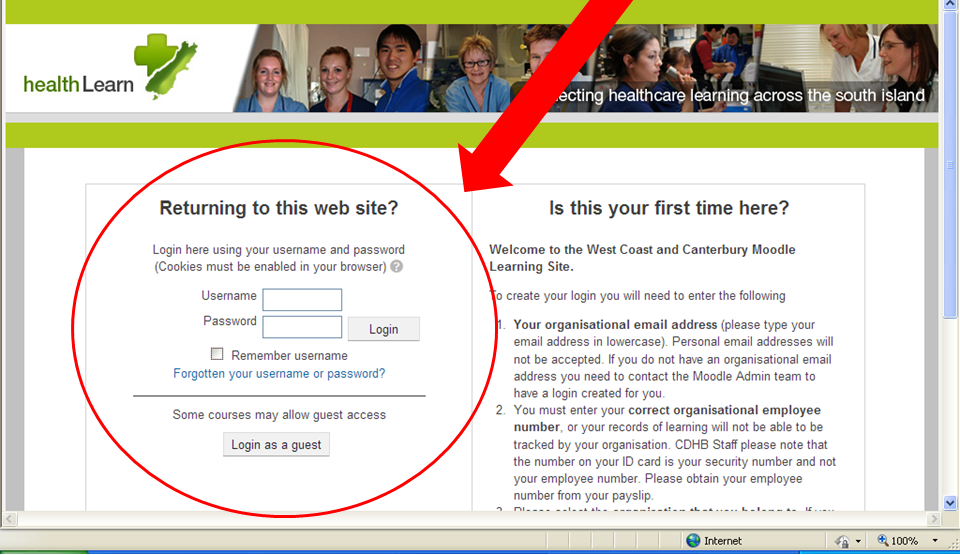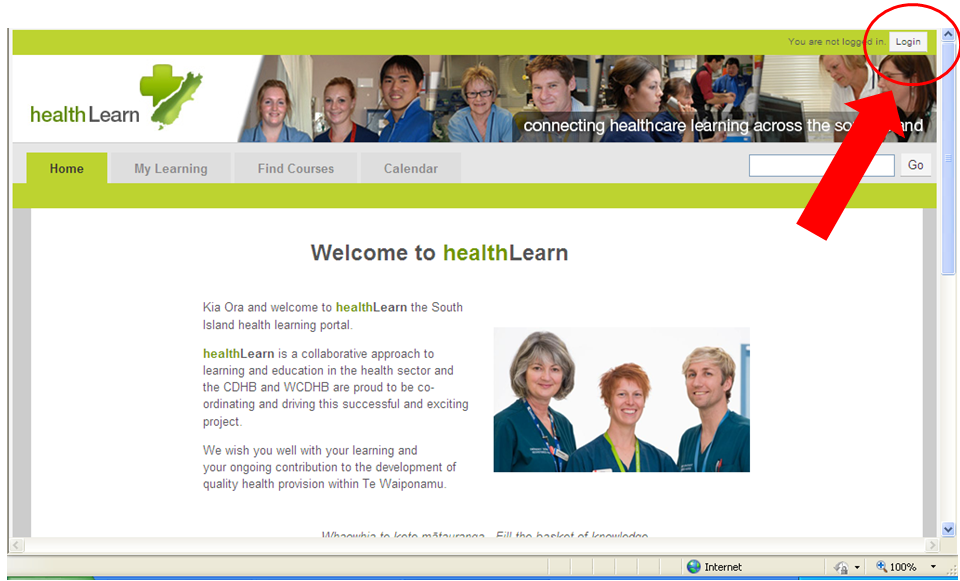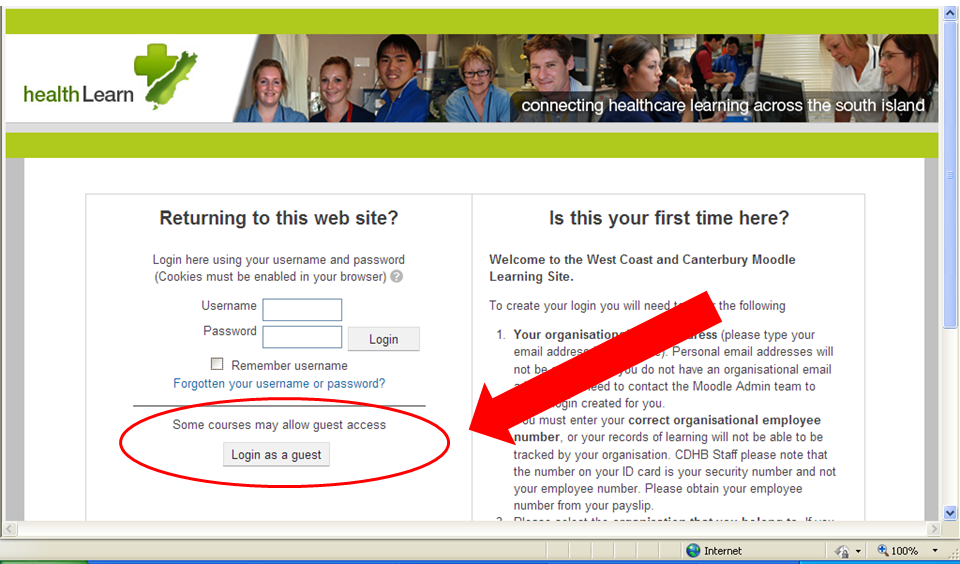Lippincott Procedural Manual.Lippincott proceduresLippincott America have provided procedures for clinical staff for decades. The South Island Directors of Nursing have approved the use of online Lippincott procedures across the South Island Health System. PLEASE READ ALL INFORMATION BELOW BEFORE USING LIPPINCOTT PROCEDURES
|
Logging in
Firstly, click on the login button in the top right corner of the healthLearn front page
Enter your account user name and password, and click 'Login"
|
Logging in as a guest
If a course has guest access enabled, then you can login without an account using guest access
Click the "Login" button in the top right corner of the Front Page
Click the "Login as Guest" button
You will then have access to any course that allows guest access
|
Logging in difficultiesFirstly, to access healthLearn you need a healthLearn Account. Click the button on the front page to create your own account. You must have an Employee number and Organisational work email address, as personal email addresses will not be accepted. Staff from most Canterbury and West Coast Organisations can create their own account. If you work for one of Canterbury Partnership Group Organisations who do not have an organisational email address, you need to contact your own Educator directly. They will collate the required information and then arrange to have your account created. You will recieve email notification from them when your account has been created. Check to make sure that you are using your healthLearn account to sign in and not your organisational login information. With most organisations, healthLearn is a totally seperate system, and has a seperate username and password. If you change your password in your organisational computer network, it will not change or update your healthLearn account Check your keyboard Make sure you do not have your Caps Lock turned on
|